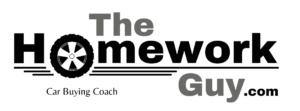Frequently Asked Questions
In order to checkout you must be logged in, which requires an account.
To create an account, click on the circular My Account icon on the header of the page next to the hamburger button to get to the My Account login page (link).
In the right, Register section, enter your email, which will generate an account and automatically login you in when you submit.
You will be sent an email to that address containing an automatically generated password. You can change this password in your My Account page along with your name and username on the Account Details tab (link).
You will use this password and username combination to login in the future.
Now, navigate back to the cart (link) and click the Checkout button to start the checkout process. Or if you already have things in your cart, you can click this link to go directly to checkout (link). You will need to fill out all the required information to place the order.
Once done, click "Place Order" on the checkout page.
Thank you for being a valued customer!